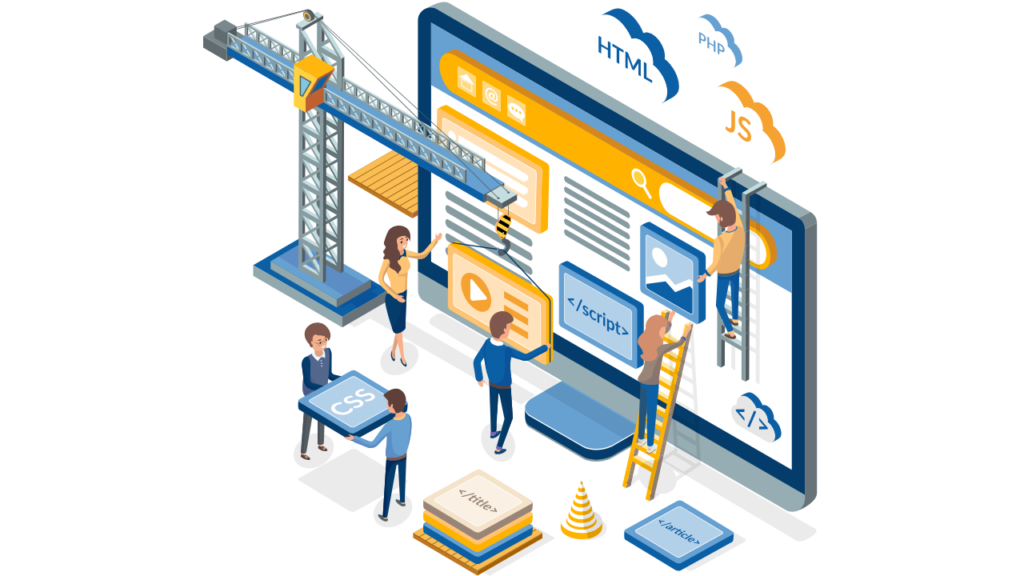
Full Stack Developer Course at Trillionaire University
Accelerate your career with Trillionaire University’s Online Full Stack Developer Course, taught by top industry mentors. This comprehensive program equips you with the skills to become a proficient web developer, covering both front-end and back-end technologies. Start your journey in Full Stack Web Development today!
Who can apply for the course?
1. Beginners with a Passion for Coding
No prior experience is required for most full stack web development courses. People with a desire to learn coding from scratch are welcome to apply, as many courses start with the basics and progressively move to advanced topics.
2. Students and Fresh Graduates
If you are pursuing or have completed a degree in computer science, IT, or a related field, this course can serve as a great addition to your academic knowledge, helping you develop practical skills for the job market.
3. Aspiring Developers
Individuals who want to become web developers but lack hands-on experience or formal training can benefit from the course to learn industry-relevant tools and technologies.
4. Working Professionals
IT professionals such as software engineers, system administrators, or QA testers looking to upskill in full stack development can apply to stay relevant in the industry and open doors to new career paths.
5. Entrepreneurs and Freelancers
Entrepreneurs who need to develop their own websites or apps without depending on external developers can apply. Freelancers seeking to add web development to their list of services should also consider enrolling.
6. Career Switchers
People from non-technical backgrounds who are looking to switch careers to tech and have a strong interest in web development can apply for a full stack course, as it provides a comprehensive roadmap from basic to advanced skills.
7. Designers Wanting to Code
Graphic and UI/UX designers who want to gain a deeper understanding of coding, back-end processes, and how design integrates into a full web development process can apply to expand their skill set.
8. IT Professionals Wanting to Upskill
If you already work in software, tech support, or another IT-related role but want to deepen your knowledge of web development, you can apply to sharpen your full stack development skills.
Your Roadmap to Become a Full Stack Developer
Learn
Live Classes physical classes Upskill yourself by gaining insights from leading professionals’ vast experience.
Practice
Sharpen your skills by learning through course assignments, live projects, and regular assessments and quizzes.
Ask
Resolve your queries from industry experts with our dedicated one-to-one doubt-clearing sessions.
Build
Craft a diverse portfolio and appealing resume, and optimize LinkedIn to showcase your data analytics skills.
Full Stack Developer Course Curriculum
Module 1: Introduction to Web Development
▾What is web development?
Static vs dynamic website
Who is the front-end developer?
Who is the backend developer?
Who is a full-stack developer?
Module 2: HTML
▾Introduction to HTML
Opening and closing tags
HTML page structure
How to create an HTML file?
Basic HTML tags
Image tag and attributes
Anchor tag, email tag, tel tag
HTML lists
Ordered and Unordered Lists
Creating a website homepage using basic tags
Table tags in HTML
Table attributes in HTML
Designing a calendar using an HTML table
HTML Div Tag
HTML form elements
HTML input types
HTML input attributes
Module 3: CSS
▾Introduction to Cascading Style Sheet (CSS)
Types of CSS (external, internal, inline)
CSS selector (class, Id, tagName)
Using internal CSS
Basic CSS properties
Border properties
Creating professional webpage using HTML & CSS
CSS Spacing properties (Margin & Padding)
Margin properties
Padding properties
CSS measurement units
CSS box model browser
Background image property
External CSS
Border-radius property
How to comment on HTML or CSS code?
Full-width vs fixed-width web design
Setting width in percentage
CSS clear property
Creating full-width section
CSS hover
CSS transition property
CSS position (fixed, relative, sticky) properties
Absolute positioning
CSS display property
CSS overflow properties
CSS Z-index properties
CSS opacity
CSS flexbox
CSS Grid
Pseudo-classes and elements
Display properties
Concept of a one-page website
CSS #id selector
CSS cursor properties
CSS scroll properties
Module 4: CSS3
▾Introduction to CSS3
Box-shadow & text-shadow
Google Fonts & FontAwesome
CSS3 transition
CSS transform: scale
Compatibility and vendor prefixes
Calc function
CSS transform: translate
Column properties
Figma To HTML
CSS3 Animation
CSS3 new features
After & before selector
CSS skew
Multiple background images
CSS Media Queries
Creating responsive layout
Creating a section from the Figma file
@import mystyle.css
Responsiveness across all devices
3D transforms
Max and min-height
Background gradient
CSS transform: rotate
CSS hover
Max and min-width
Module 5: HTML5
▾Introduction to HTML5
HTML5 semantic & non-semantic elements
Basic HTML5 structure
Structural and semantic tags
Text-level semantic tags
Media and interaction tags
Module 6: JavaScript
▾Introduction to JavaScript
JavaScript data types
Scope and lifetime
JavaScript variables
JavaScript arrays
Uses of JavaScript
JavaScript conditional statements
Functions in JavaScript
Window object functions
Ways to embed JS
JavaScript loops
Object in JavaScript
JavaScript promises
JavaScript DOM
Events in JavaScript
Math operations
Show/hide password using JS DOM
Changing image using this function
JavaScript Operators
Product cart system to increase/decrease quantity
Building random code generator
Creating JavaScript calculator
Creating responsive menu
Creating to-do list
Creating password generator
Different types of patterns using nested loop
JavaScript array methods
Weather app using promise with free API
Most useful functions in JS
JavaScript exception handling
Mini e-commerce app using promise with free API
Data swipe using JavaScript DOM
Date object in JavaScript
Local Storage in JS
Module 7: jQuery
▾What is the library?
What is jQuery?
How to add jQuery to your project?
What is CDN?
Adding jQuery CDN to HTML page
jQuery events
Selectors and HTML functions in jQuery
Functions in jQuery and event handling
jQuery dimension methods
Traversing in jQuery
jQuery Owl carousel
jQuery LightBox
Introduction to Gsap
Introduction to Locomotive
Module 8: Bootstrap
▾Introduction to Bootstrap
Setting up the Bootstrap environment
Bootstrap Breakpoints
Bootstrap containers
Bootstrap grid system
Bootstrap responsive layout
Bootstrap auto column layout
Bootstrap typography and color classes
Bootstrap button, border, and background classes
Bootstrap forms and form control
Bootstrap navbar, collapse, dropdown, off-canvas
Bootstrap carousel and card
Bootstrap accordion
Creating website sections using Bootstrap classes
Bootstrap spacing classes
Bootstrap modals
Bootstrap dropdowns
Bootstrap tabs
Bootstrap collapse
Bootstrap tooltips
Bootstrap popovers
Bootstrap alerts
Module 9: Tailwind CSS
▾Introduction to Tailwind CSS
Setting up Tailwind CSS environment
Tailwind CSS Breakpoints and customization
Tailwind CSS Grid layout
Tailwind CSS Flexbox
Alignment in Tailwind CSS
Tailwind CSS Spacing, margin, and padding
Sizing in Tailwind CSS
Typography in Tailwind CSS
Backgrounds in Tailwind CSS
Tailwind CSS Shadow and opacity effects
Tailwind CSS Transforms
Tailwind CSS Animation
Creating a website section using Tailwind CSS
Module 10: Git and BitBucket
▾Introduction to Git
Introduction to BitBucket
How to create a project?
How to create a repository, branch, and clone?
Git pull, push, merge, commit
Learning to use BitBucket practically
Module 11: ReactJS
▾Important JavaScript concepts for ReactJS
Key features of ReactJS
Revisiting functions and parameters
Revisiting variables and values
Flow and cycle of React app
Uses and applications of ReactJS
Import and export
Creating React.JS project
Introduction to ReactJS
What is ReactJS?
Benefits of using ReactJS
Arrow functions
List rendering in ReactJS
Adding JS to a page and how ReactJS projects differ
Installing create-react-app
JavaScript destructuring
Bidirectional data transfer in ReactJS
Creating to-do list app
ReactJS components
React component life cycle
Installing Firebase
Fetch external API in React
Adding & fetching data to Firebase
Realtime Database
Creating User Management feature using Firebase
Firebase social login
Context API
Creating e-commerce project
Redux toolkit
NextJS folder structure
Introduction to NextJS
Discussing LMS website development project
React Route DOM
Controlled components in React
Form handling in ReactJS
Introduction to Firebase
Creating show/hide password feature using useState
Creating show/hide modal using useState
Styled components – React package
External styling library
Creating user dashboard using ReactJS
Slick slider in ReactJS
CRUD operations using APIs
Local Storage in To-do list and User dashboard
Creating weather search app
Creating quiz app
Module 12: NodeJS and ExpressJS
▾Introduction to NodeJS
Routing params: Request & Response
Nodemon package
Package.json file
Introduction to ExpressJS
Creating Node server
How NodeJS works?
Installing node package manager
Simple and basic API
JavaScript fundamentals in NodeJS
Getting input from command line
Removing extension from URL and 404 page
Creating HTML page
EJS template engine
Dynamic page with ExpressJS
Creating video module in admin panel using ReactJS and NodeJS
Creating password forgot/reset functionality
Route-level middleware
Using relation objects in admin panel
Creating course module in admin panel using ReactJS and NodeJS
Using raw queries in admin panel
Payment gateway interaction in ReactJS using NodeJS API
Creating transaction listing module in admin panel
Connect Register API with ReactJS
Node.JS and JWT token authentication
ExpressJS middleware
Creating login/logout functionality in admin panel
Display file list from folder
Asynchronous programming
Handling asynchronous data
Rendering HTML and JSON
Module 13: MongoDB
▾Introduction to MongoDB
MongoDB installation
Update and delete data in MongoDB
Connecting MongoDB with NodeJS
Delete API to delete data in MongoDB
CRUD operations in MongoDB
PUT API to update data in MongoDB
Installing MongoDB
GET API in MongoDB
Basics of MongoDB
POST API for inserting data in MongoDB
PUT API for Mongoose
CRUD with Mongoose
Node mailer for sending emails
Select query methods
REPL
Events and Event Emitter
Mongoose with NodeJS
File upload using multer
GET API with Mongoose
DELETE API with Mongoose
Module 14: AWS Server Setup
▾Introduction to AWS
Creating EC2 instance
Security groups in AWS
How to deploy project in AWS?
Full Stack Developer Course- FAQs
What is Full Stack Development?
+Full stack development refers to the development of both the front end (client-side) and the back end (server-side) of an application. It covers the entire process from design to development and deployment.
What are the key components of full stack development?
+Key components include front-end development, back-end development, databases, version control, and deployment processes.
Who is a Full Stack Developer?
+A Full Stack Developer is someone who is proficient in both front-end and back-end technologies and can handle every aspect of a project.
Who should join this full stack developer course online?
+Anyone who is interested in becoming a web developer, from beginners with no coding experience to experienced developers looking to upskill.
What is the duration of the full stack development course?
+The duration of the course typically ranges from 3 to 6 months, depending on the pace and depth of study.
Do I need any prior coding experience to enroll in the course?
+No prior coding experience is necessary. The course starts from the basics and builds up to more advanced topics.
What technologies are covered in the course?
+The course covers HTML, CSS, JavaScript, front-end frameworks like React, back-end technologies like Node.js, databases, version control systems, and more.
What makes your course stand out from others?
+Our course offers a practical, hands-on approach with real-world projects, live support, and career guidance to help you become job-ready.
Can I work on real projects during the course?
+Yes, you’ll work on real projects to apply the knowledge you gain and build a portfolio that can help you land a job.
Is there a certification upon completion of the course?
+Yes, you will receive a certification upon successfully completing the course.
How can I enroll in the course?
+You can enroll in the course by visiting our website and filling out the registration form.
Why is Full Stack Development important?
+Full Stack Development is important because it allows developers to handle both front-end and back-end processes, making them more versatile and valuable in the job market.
What skills are essential for a Full Stack Developer?
+Key skills include proficiency in HTML, CSS, JavaScript, front-end and back-end frameworks, databases, version control, and deployment tools.
Can I become a Full Stack Developer with no prior coding experience?
+Yes, with the right training and dedication, you can become a Full Stack Developer without prior coding experience.
Is Full Stack Development a good career choice?
+Yes, Full Stack Development is a highly in-demand and rewarding career choice with great opportunities for growth.
Can I specialize in a specific technology within Full Stack Development?
+Yes, you can specialize in front-end, back-end, or specific frameworks and technologies as you gain more experience.
What is the average salary of a Full Stack Developer?
+The average salary of a Full Stack Developer ranges from $70,000 to $120,000 per year, depending on experience and location.
Do I need a degree to pursue a career in Full Stack Development?
+While a degree can be helpful, it’s not necessary. Many Full Stack Developers are self-taught or come from coding bootcamps.
Are there opportunities for remote work in Full Stack Development?
+Yes, Full Stack Developers are often able to work remotely, providing flexibility in where and how they work.
